┌───────────────────────────┐ │ ┏━╸┏━┓┏┓╻┏━┓┏━┓╻ ┏━╸ │ │ ┃ ┃ ┃┃┗┫┗━┓┃ ┃┃ ┣╸ │ │ ┗━╸┗━┛╹ ╹┗━┛┗━┛┗━╸┗━╸ │ └───────────────────────────┘
Another One, eh 🤔?¶
“First I was afraid, I was petrified…”—Gloria Gaynor
▏ ⸝<><><>⸜ <>✶><><><><> <><><><><><✦<> (<><><><><><><>) <><><><><><><> . <>✶><><><><> . : . `<><><>´ .: :: . ⭒: .⭒. . . .:. .:. . ⭒ : . .: : : . ::. .: : ⭒ .: .⭒ : :⭒. : . : : .. . . . . .
Background¶
“CHARLIE DON’T SURF!”—Lt. Col. Kilgore
So ANSI escape codes for terminals have been standard on UNIX with the belt-and-suspenders crowd since the late seventies, and even saw use on DOS, VMS, the Amiga, and BBSs back in the day. With the advent of macOS, a whole new generation of lumber-sexuals have exposed themselves(?) to the terminal environment/command-line shells… and liked it. 🤔
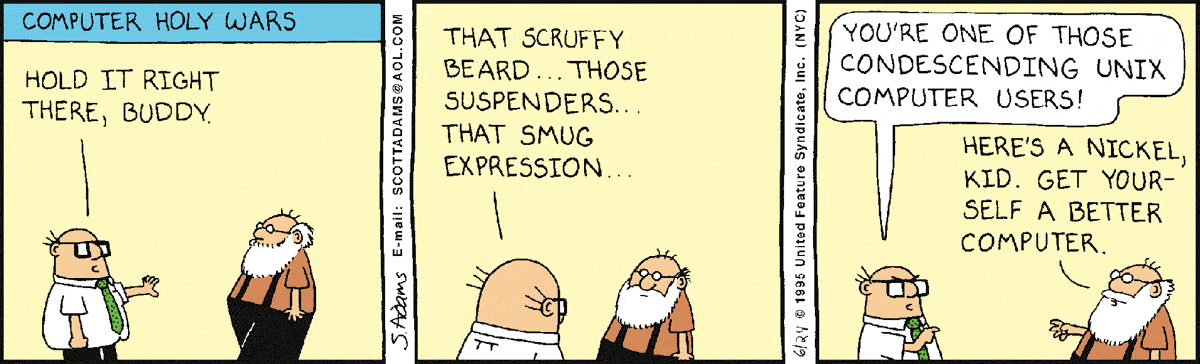
Dilbert, desde 1995-06-24¶
“I’m a PC”¶
“Oooh! Oooh! Oooh!”—Arnold Horshack†
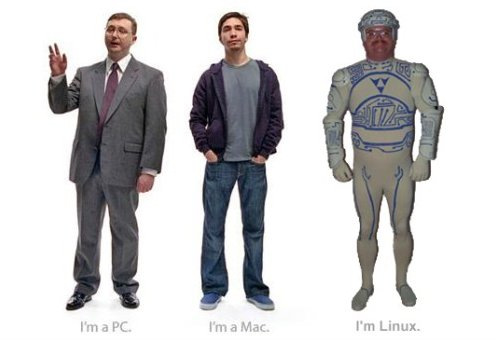
Not on Windows NT, though. Big nopity-nope in that department—negatory.
Amazingly, with recent versions of Windows 10 the Ballmer/Suit barrier was finally breached, allowing multi-decade-late improvements to be made to its until-now pathetic “console.” Often still known as the “DOS Prompt” since it has been frozen that long. Vaguely analogous to today’s virtual terminals, as an AMC Gremlin, Pacer, or Ford Pinto might compare to a BMW. But now, it’s supercharged with VT power. But, don’t bother with it, it’s kind of a waste of time.
Huh, why? Well, now that Windows Terminal exists, I’d recommend that instead 1000%. Even though not currently complete, it is getting there quickly and much better than a “souped up Yugo.”
So, now all the top/extant computing platforms support ANSI escape sequences, again! What’s old is new… err, again. Add in Unicode, hyperlinks, and millions of colors and it’s now better than ever.
We need great command-line/TUI tools and that’s where console fits in.
That’s the way, uhh huh, uhh huh, I like it…

(Cue KC and the Sunshine Band, uhh-huh, uhh-huh on Soul Train…)¶
Batteries Not Included¶
“What’chu talkin’ ‘bout, Willis?”—Arnold Jackson
In the Python world, there hasn’t been easy-to-use support for terminal sequences in the standard library, beyond curses and termios (which mildly overlap in functionality with this package and themselves).
Those are low-level interfaces however, focused on “full screen” terminal apps and tty control respectively, while continuing to abstract hardware that now only exists in museums.
The ANSI standard may have won, but styling a text snippet here and there or setting a title without a bunch of ugly C-style function calls was thought too… trivial perhaps?
Terminfo?
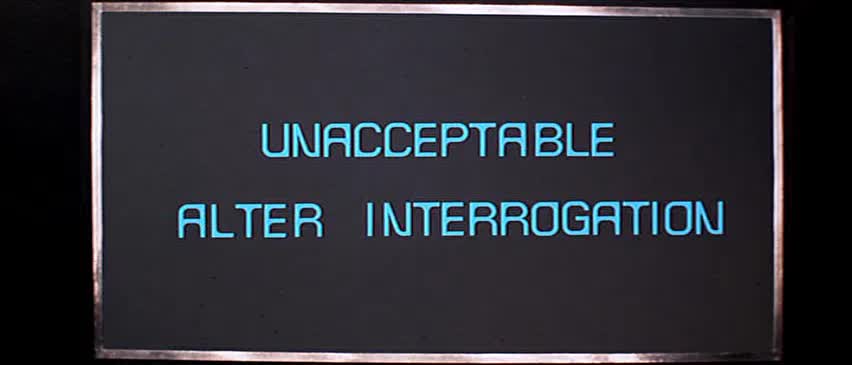
Besides the difficulty factor mentioned, this classic answer to this problem also suffers in that it is:
Not available or installed on Windows
Not up to date on older OS variants
Not up to date with capability support, i.e. lags the real world:
Tons of obsolete capabilities are supported, crowding the docs
“True color,” lagged for almost a decade (though now has some support)
Extended xterm capabilities not supported
Many terminals claim xterm support but aren’t completely compatible
New or experimental capabilities are not supported, eg:
Bracketed paste
Clipboard
Curly/colored underlines
Hyper-links
(And the maintainers have been resistant to add them. :-/)
Turns out that terminfo is a big pain in the butt and not even a full solution
for all the trouble.
The console package has implemented support however,
although it is new.
Set the environment variable, PY_CONSOLE_USE_TERMINFO=1 to try it out.
However, generally the standard detection should work fine on common terminal emulators. console will default to using terminfo if it sees that the terminal is remote via an SSH connection, or if the above environment variable has been set.
Meanwhile, over at the Cheeseshop…¶
“Not much of a cheese shop really, is it?”—Monty Python
And so, now there are ad-hoc ANSI codes being generated in every command-line app and eleventy micro-libs on “the” PyPI doing the same. Looks to be a fun exercise and somewhat of a rite of passage to create one.
(On that note: Good luck finding an appropriate name on PyPI for yours—Taken!)
waka waka waka
Often Missing¶
“Them Dukes! Them Dukes…”—Sheriff Rosco P. Coltrane
While many of the ANSI modules in the cheeseshop have plenty going for them in areas of focus, they generally aren’t very comprehensive──usually providing 8 colors and a few styles/effects like bold and underline.
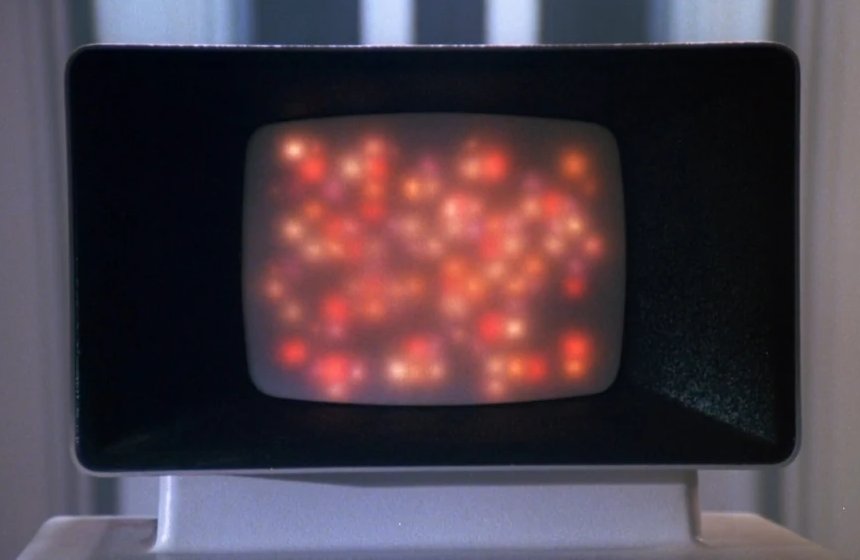
Unfortunately, one or more important items are often missing:
Styles, cursor movements, clearing the screen, setting titles, hyperlinks, full-screen, etc.
Multiple Palettes:
8 color - always
16 color - sometimes
256 extended color - rare
Nearest 8-bit color - rarer
16M color - rarer
Standard color names, like X11 & Webcolors - rarest/None
Querying the terminal, auto-detection, support and deactivation.
Python3 support/still maintained
Have tests
Nice to haves¶
“You’ve got to, know when to hold ‘em… know when to fold ‘em…”—Kenny Rogers
Most are relatively easy to use, but may still miss one of these nice to haves:
Composable objects
Concise names
Avoidance of capital, mixed, or camel-case names on instances.
Avoidance of extra punctuation, parens, brackets, quotes, etc.
Nearest neighbor downgrade for unsupported palettes.
Progress Bars
Hyperlinks
Result: The Console Package¶
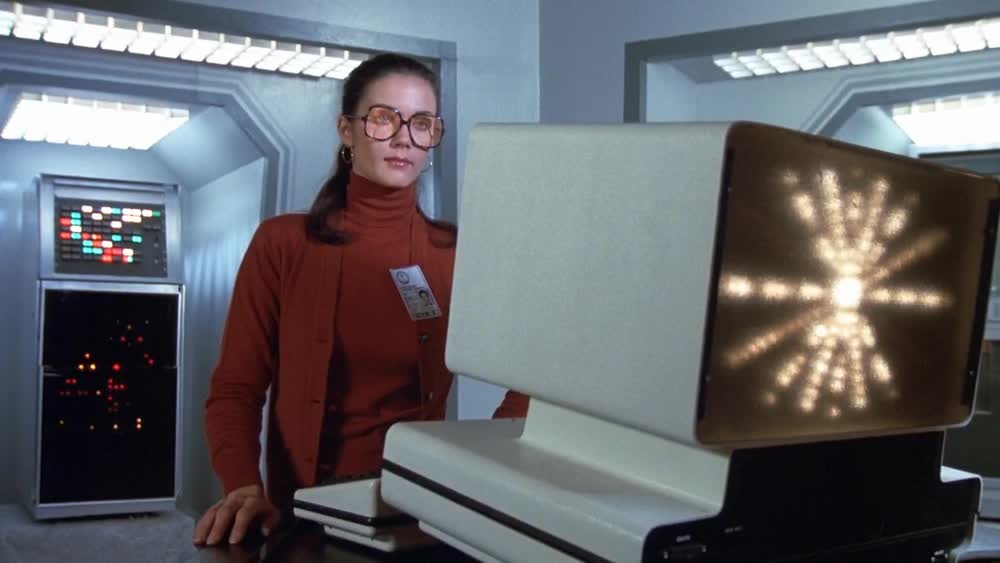
Diana @ The IRAC-Z Console¶
Looking over at PyPI with the criteria above finds many interesting pieces but far from the full Monty. So, had some fun building my own of course. Looked at and picked out a few design cues from several of these:
|
etc. Have thought about doing a widget library as well, but feels like it should be another package layered on top.